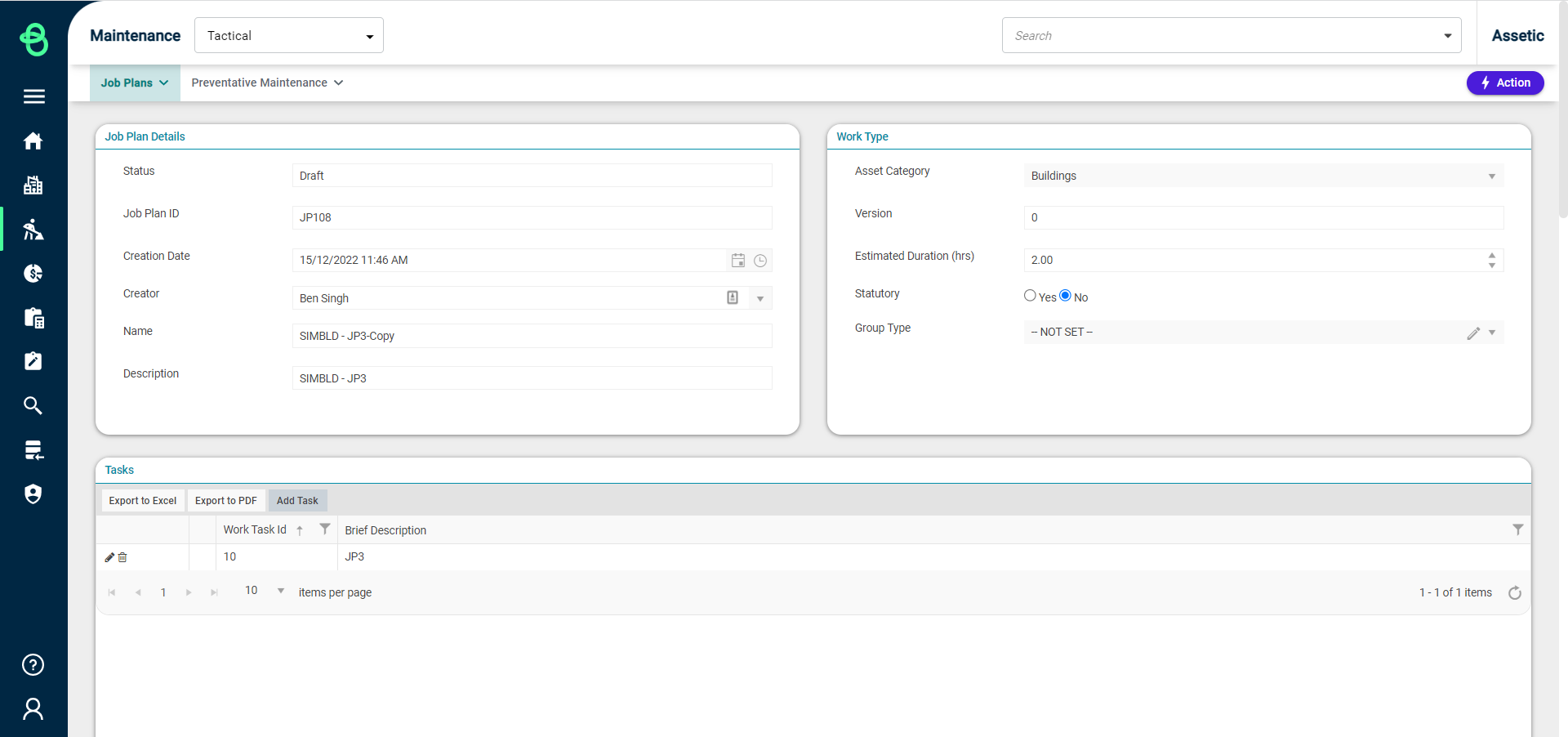Create a Job Plan from a Job Plan
Objective: Gain an understanding of how to create a Job Plan from an existing Job Plan.
From the Navigation Sidebar, select 'Maintenance,' and from the Navigation Dropdown, select 'Tactical' or simply click the Tactical tile on the Maintenance Dashboard.
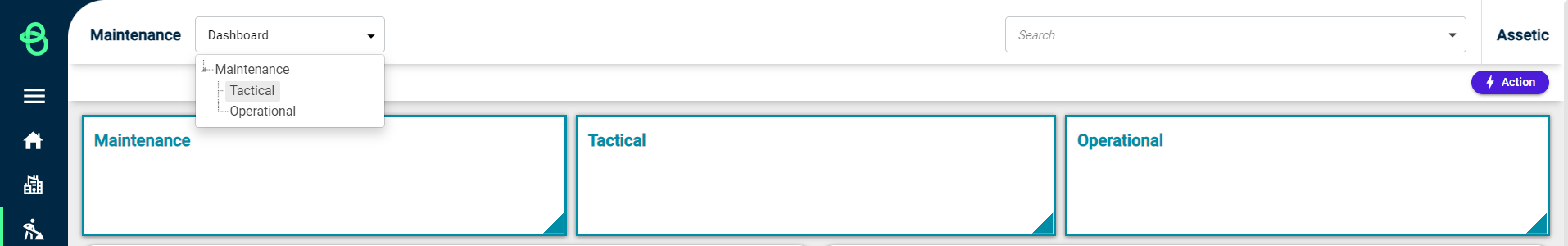
This will navigate to the following screen:
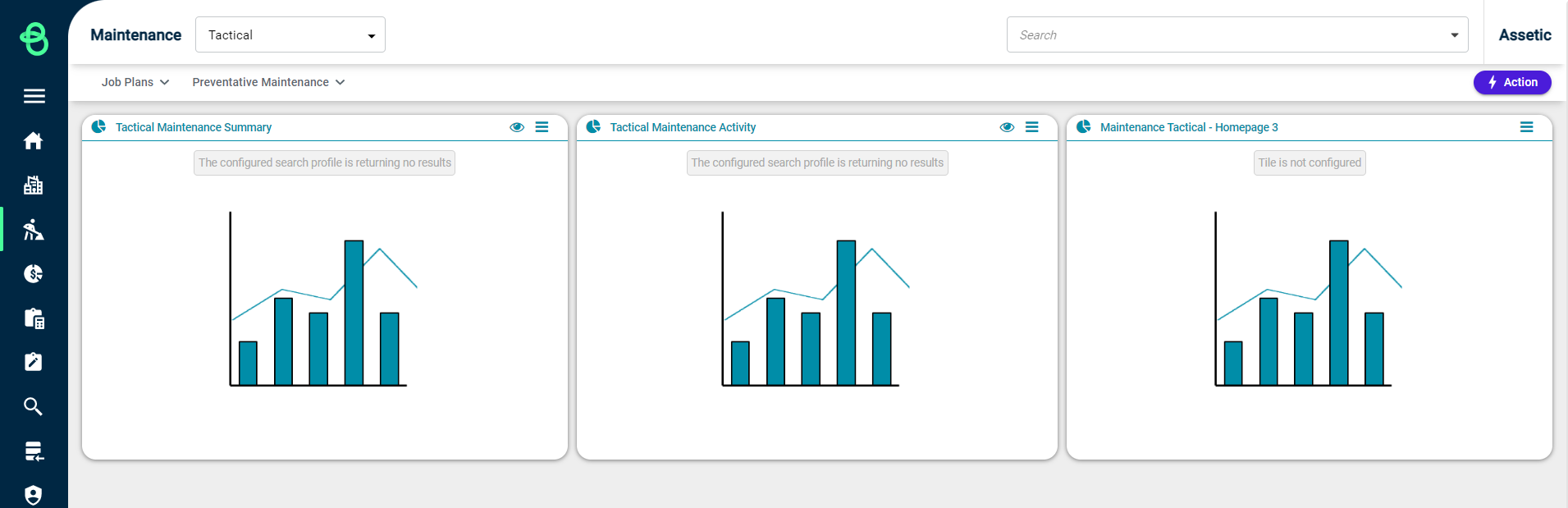
Within this screen, navigate to the 'Job Plans' tab dropdown and select 'List View':
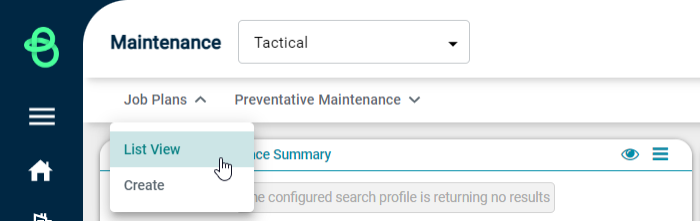
The following screen will now be visible:
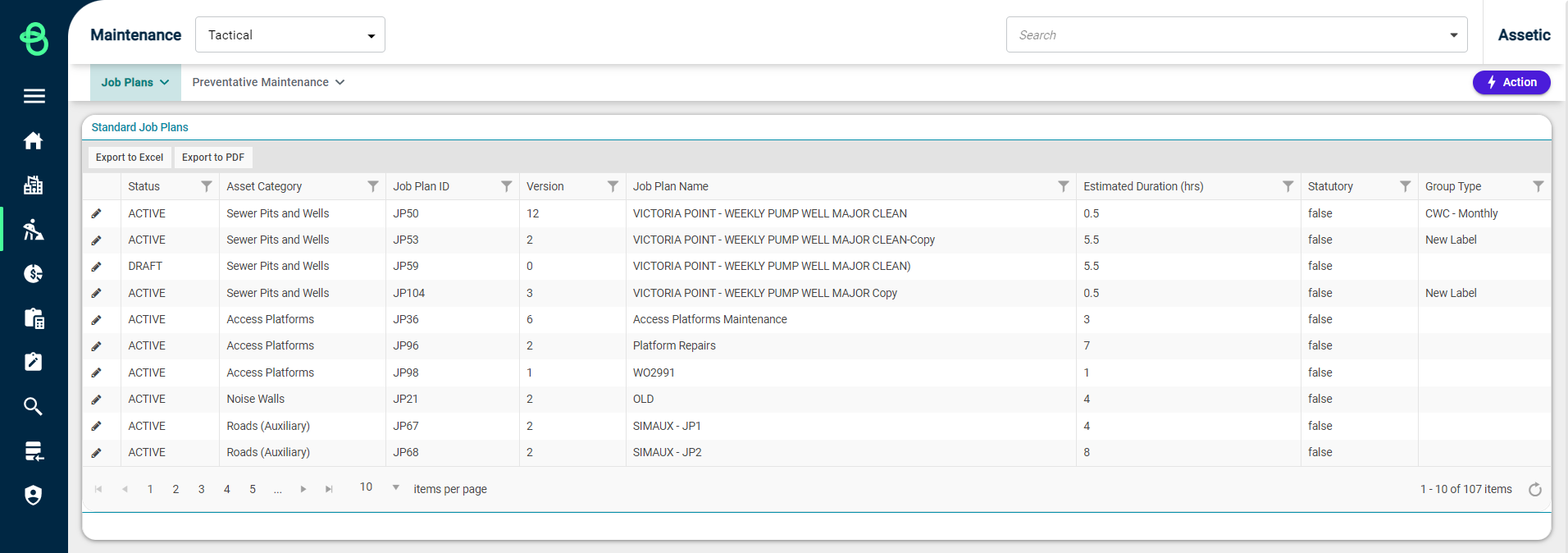
Select the Edit button (  ) next to an existing Job Plan entry you wish to duplicate, which also has the status of 'Active'.
) next to an existing Job Plan entry you wish to duplicate, which also has the status of 'Active'.
Next, expand the 'Actions' panel and select 'Create JP from JP':
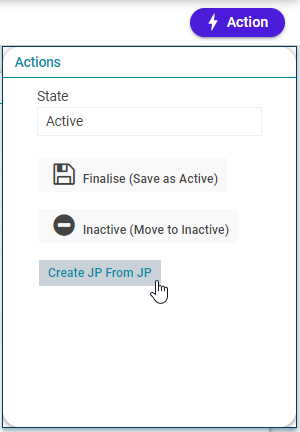
This creates a new Job Plan that is a duplicate of the Job Plan from which it was created. By default, the new Job Plan is created in the 'Draft' status.